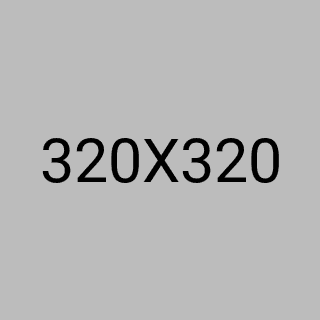If you've forgotten your password, you can reset it by following these steps: 1. On the login screen, tap on "Forgot Password." 2. Enter the email address associated with your account. 3. You will receive an email with a reset link. 4. Click on the link and follow the instructions to choose a new password. 5. Once the password is reset, you'll be able to log in to the application again.
If you wish to delete your account, please follow the steps below: 1. Open the application and log in to your account. 2. Access your account settings by tapping on the [settings icon]. 3. Look for the "Account Security" option and tap on it. 4. Follow the on-screen instructions to confirm the deletion of your account. 5. Once you have confirmed the deletion, your account will be immediately deactivated.
If you have questions, concerns, or need assistance, our customer support team is here to help. You can contact us in one of the following ways: * Send an email to support@my-french-app.
Any Question? support@my-french.app